of Windows 10 is configured to check for updates automatically, unless you disable this function manually. Sometimes you have to immediately check for updates in Windows 10. You can save your time and create a special shortcut to force Windows 10 check for updates at once.
To create such a shortcut, we will use one of the ms-control settings available in Windows 10. For a complete list of commands here: Open various settings pages directly Windows 10 update anniversary
Create shortcut check for updates in Windows 10
- right click on empty space on your desktop and select New -> Shortcut:
- in the location of the item, enter the following:
explorer ms-settings: WindowsUpdate-action
- Add your shortcut a suitable name such as "check for Updates" and specify the desired icon:
the next time you need to check the updates quickly, click the shortcut you just created.
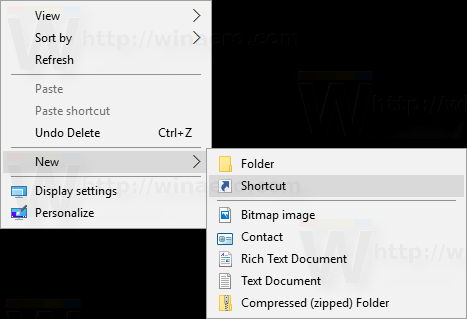

0 Komentar